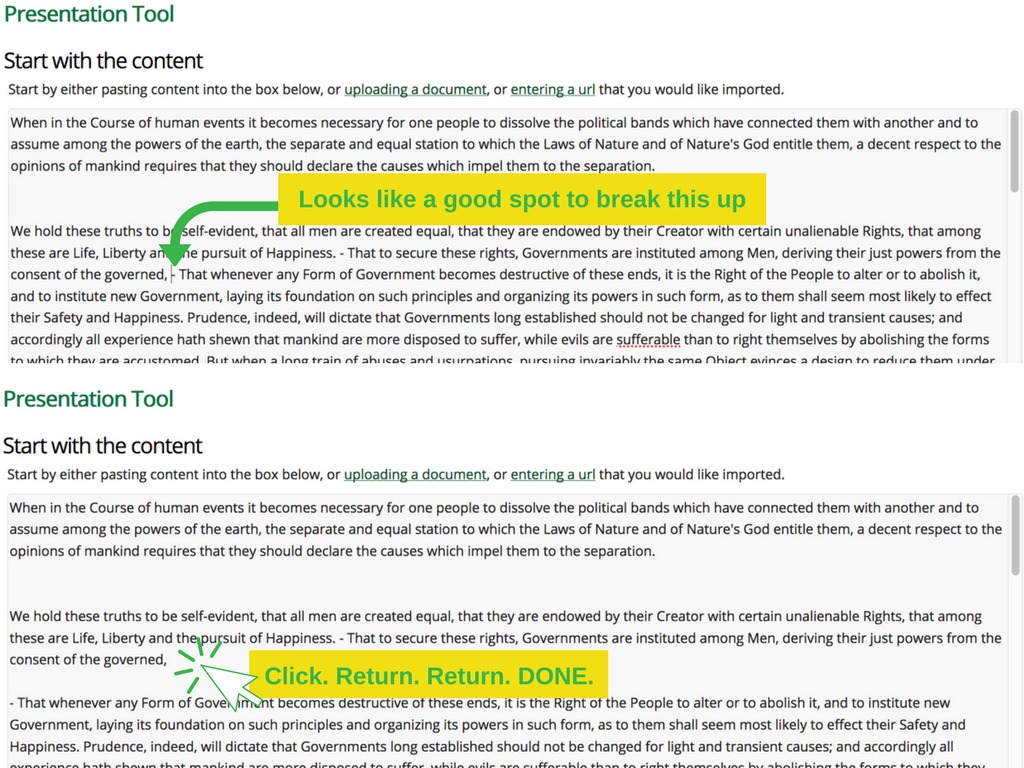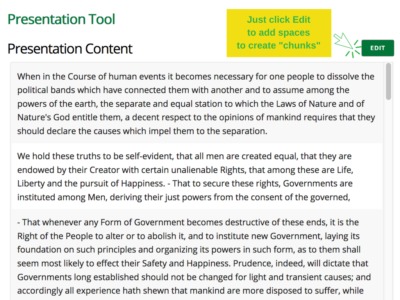One of the easiest but most powerful ways teachers are using Read Ahead: breaking reading assignments into sections so students can take in smaller “chunks” as they navigate through the text. It also makes it easier to read on your phone.
It’s a simple extra step but requires your attention when you first put in the text.
Tell us your Pro Tips! Email [email protected]
Check out our Quickstart Guide.