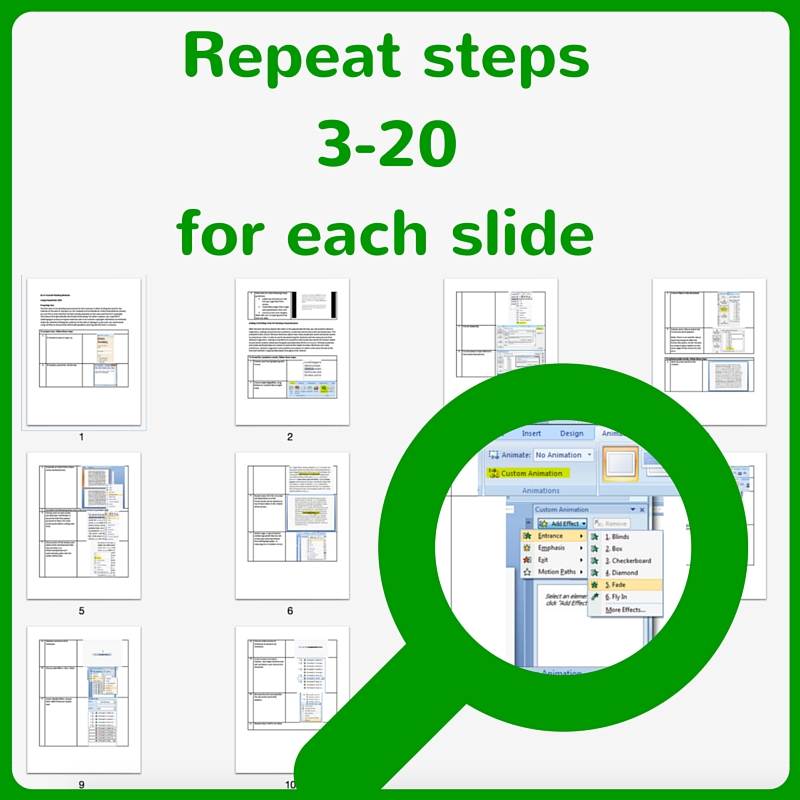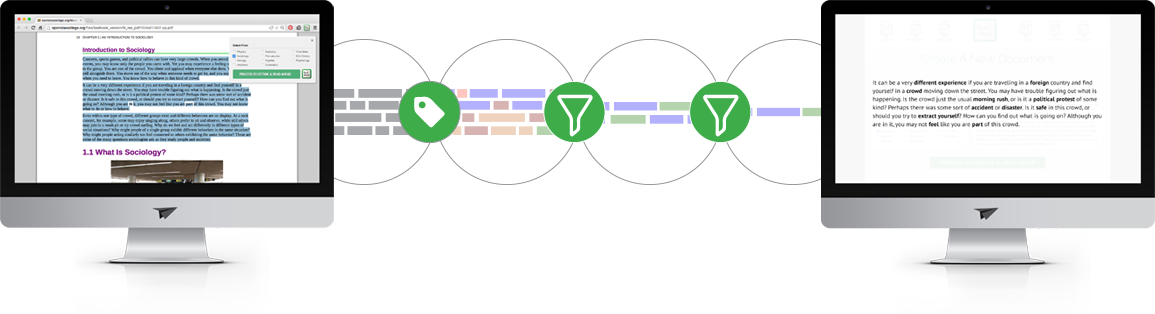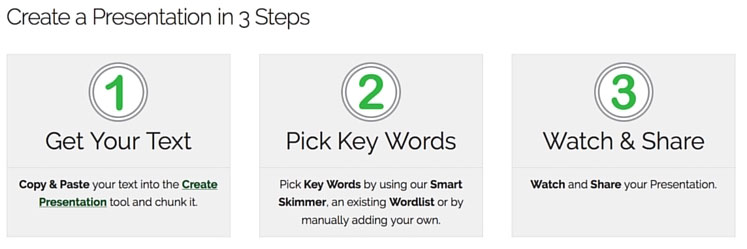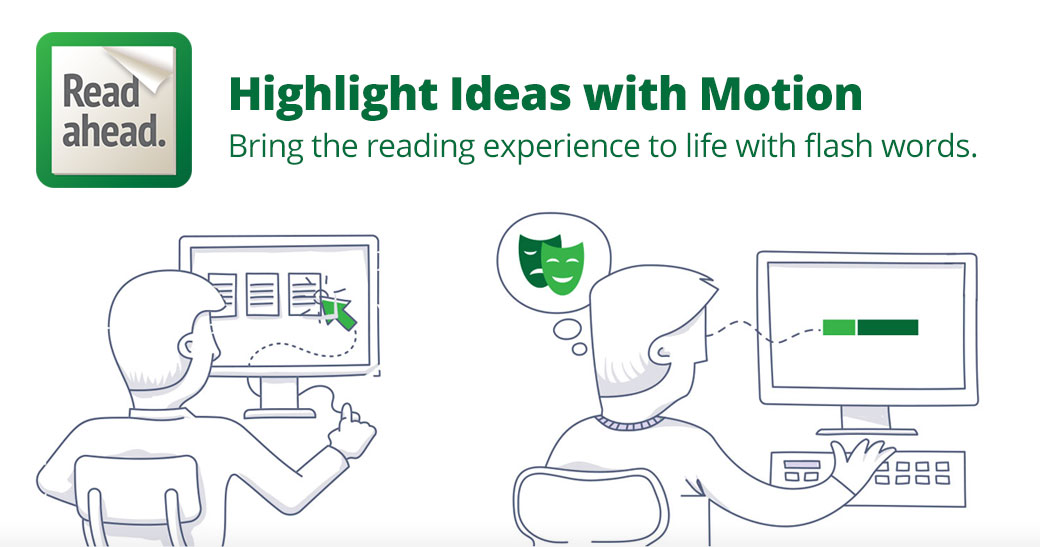
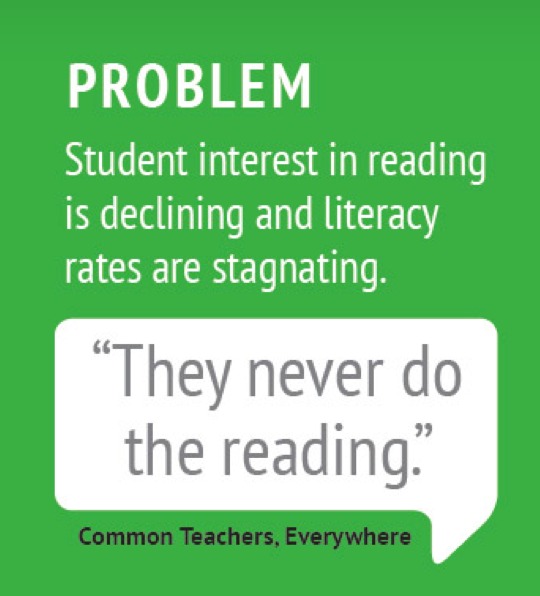
Getting Students to Read
While working on my PhD at Georgia State University’s College of Education, I met a dedicated and inspiring high school English teacher, Josh Cuevas. He was committed to helping his students improve their reading skills by requiring them to read for 50 minutes each week in his class. Research showed that independent, sustained silent reading was a promising method for readers at the high school level. Josh didn’t think it was effective to assign this reading time outside of class because he had observed how difficult it was for students to stick to this task even while in class.
- Their eyes wandered.
- They fell asleep.
- They found any excuse to get up from their desks.
- They doodled.
- Very few students could keep their attention on the pages to read.
As a reading fanatic, I was fascinated by this problem and how to solve it in new ways for the digital generation. I wondered if having the words literally spring off the page would keep their attention. So Josh and I began to work on building PowerPoint reading presentations that would highlight key words with motion. And to increase students’ chances to interact with the text by adding scroll over definitions. You can read more about our design process and the initial outcomes here: Designing customizable reading modules for a high school literature classroom, Tech Trends.

Testing out Reading Presentations
Our next step was to see if students reading with these presentations improved their reading comprehension skills and motivation to read.
They did!
In a rigorous year-long, experimental study, students using our reading presentations achieved twice the gains in reading motivation and reading comprehension of disciplinary texts.
Check out the study here: An examination of the effect of customized reading modules on diverse secondary students’ reading comprehension and motivation, Educational Technology Research and Development.
Getting Teachers to Create DIY Reading Presentations
Woo hoo! It worked. Now all we had to do was tell teachers about it and show them how to do it. We presented at conferences. We published a step-by-step DIY guide on the web. For the next 2 years, I taught graduate students in a Technology Integration for Teachers class how to make them.
75 student teachers made presentations for their classes for any level or subject.
All 75 teachers said they loved how the reading presentations worked in class and that their students enjoyed them and were engaged in the lessons.
Yet…
Not 1 of the 75 teachers said they would make a DIY reading presentation again.
It was too tedious and time consuming.
The DIY guide was 10 pages long, with 21 steps just to create just one slide of a reading presentation.
Step # 21: “Repeat steps 3-20 for each slide.”
Automating the process
I had now earned my PhD, but had missed this crucial and obvious lesson– it doesn’t matter if a method works if it’s too hard to use. I had to figure out how to automate the reading presentation creation process. I tried PowerPoint Macros- turns out they don’t do what they’d need to do. I tried to teach myself VBA- slow going and inefficient for me to reinvent myself as a developer.
I looked for a developer. I had no money for a developer. I looked for money.
After two more years of steady seeking, I found a little grant money, I found partners, Chip Evans and Adarsh Char, and together we forged a path to developing Read Ahead- a fully automated tool that skims, identifies and highlights key words with motion.
Forging Full Tilt Ahead
We first envisioned ourselves as non-profit reading evangelists, but in order to apply for the Institute for Education Science’s Small Business Innovation Research Grant, we formed an LLC. We fully embraced our new identity as a small business and formed our team of complementary skill sets into an academic design studio, Full Tilt Ahead. With this success, and with great developers William Hall and Stride AI, we have been able to bootstrap development of Read Ahead ourselves.