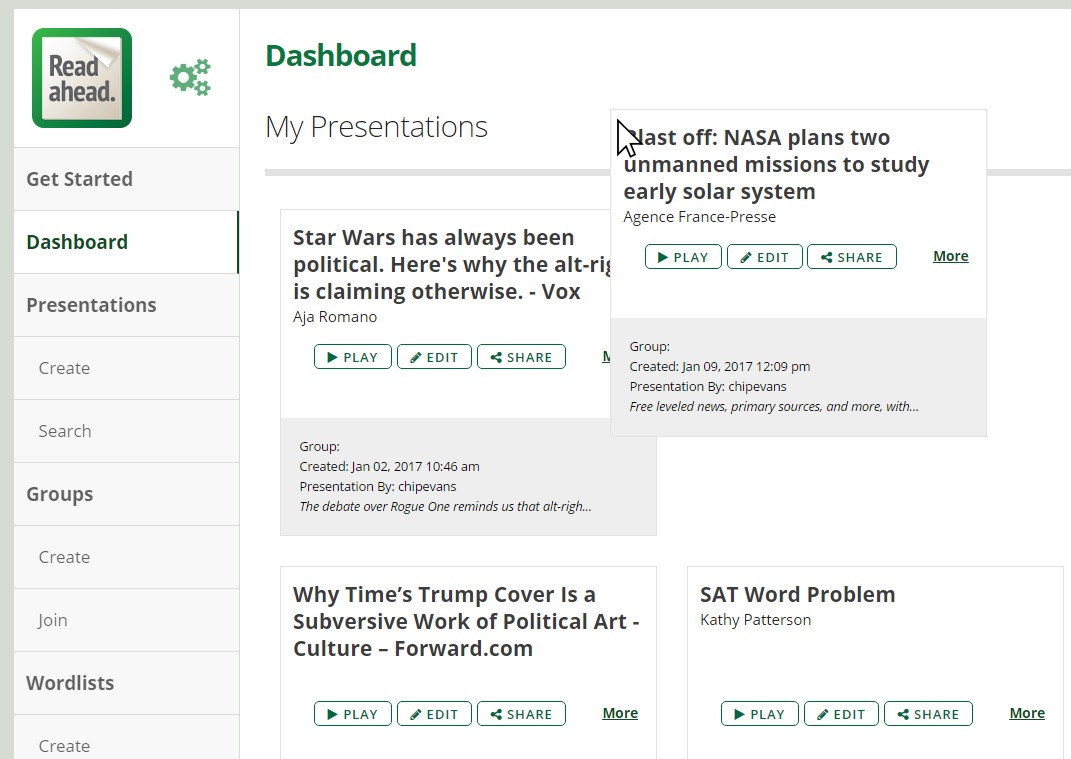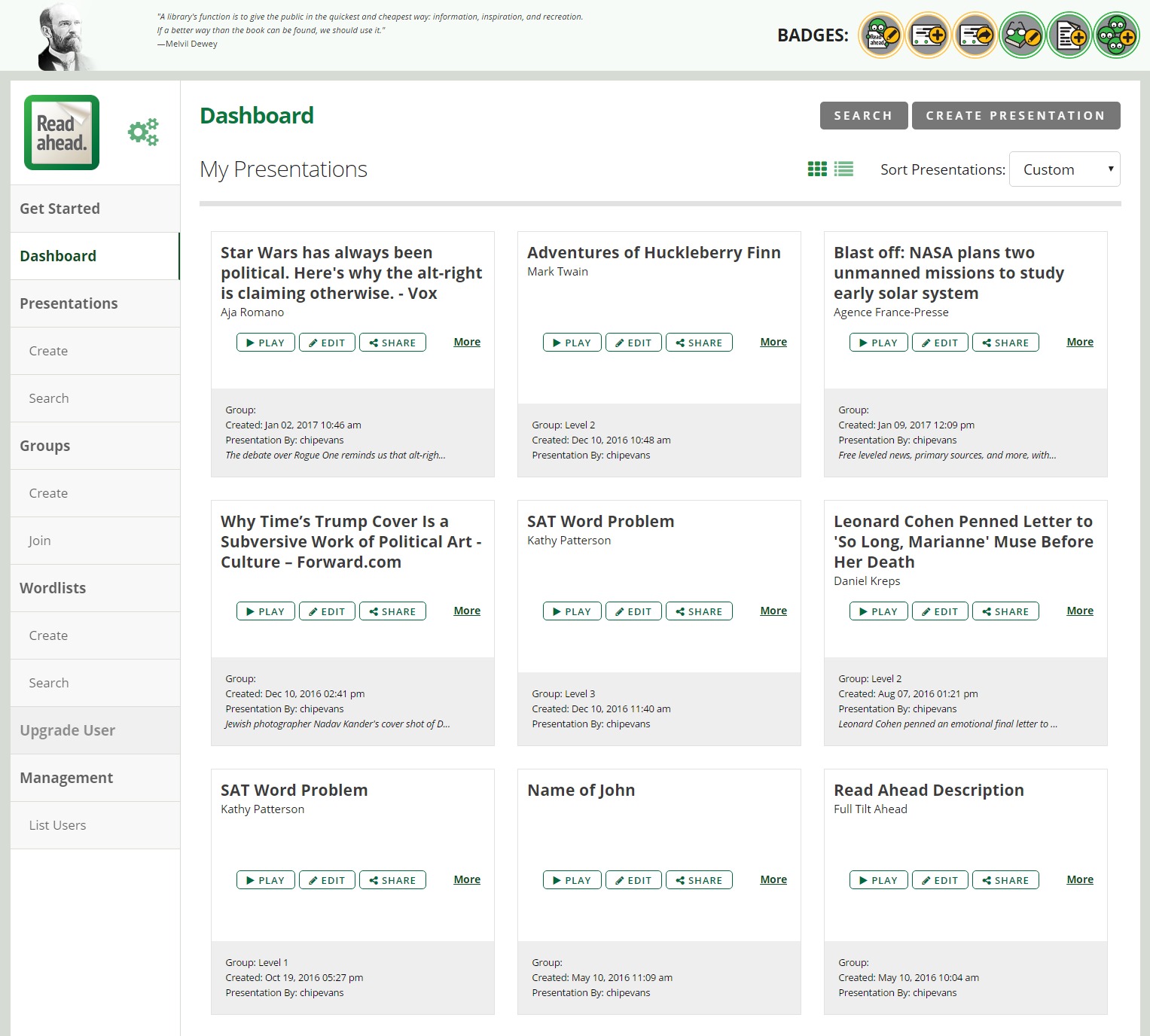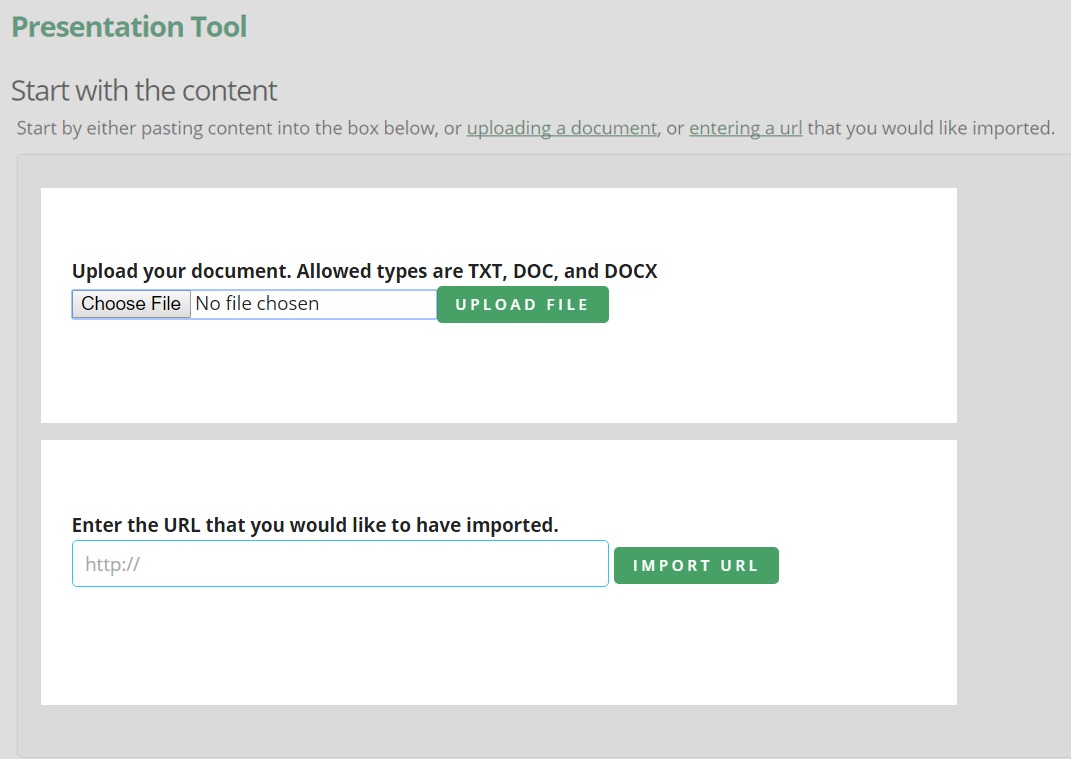www.ReadAhead.Education Software empowers teachers to reinforce academic language using any content
Norcross, Ga., January 9, 2017 — Read Ahead Version 2.0 launched with several new product enhancements designed to help elementary, middle and high school teachers maximize in-class reading time. It is now easier for teachers to quickly create and share guided, focused reading activities designed to engage students in the act of reading by highlighting key ideas with motion.
“Read Ahead continuously strives to add features that make it even easier for teachers to critically engage students in the act of reading. There are no videos. Just key words and ideas flashed to prime the pump and get them thinking about what’s to come,” said Roxanne Russell, Read Ahead CEO. “Each new product release is really exciting for us because we see this tool become more useful by providing teachers with functionality that is tailored to their unique needs.”
A Reading Enhancement Tool Designed for Teachers
With this release Read Ahead has a brand new visual design and a streamlined user flow. Two new enhancements make it easier for teachers to create a focused reading presentation. The first way is teachers can now upload their own document directly into the tool. The second way is a teacher can now use any relevant article, an article from NewsELA.com for example, by simply copying and pasting a URL. Read Ahead will automatically pull in the title, author, and other meta information available from the site.
Enhanced User Interface
Along with the new look comes a streamlined user experience. Teachers can now sort and organize presentations, wordlists and groups using an intuitive drag-and-drop interface. The Group Tool and the Wordlist tool have seen enhancements as well. Creation and management have been centralized and the organization and page structure has been made clearer but the most exciting user experience upgrade is a better search feature. “The more public and open resources there are the better our search feature will become. We envision having ELL teachers just search for existing content to use as-is or quickly tweak to make their own,” said Adarsh Char, EVP.
Version 3.0 Promises Exciting New Features
Read Ahead’s next launch doesn’t have a date yet but it does promise exciting new features. The software is going to take strides in giving teachers access to targeted content by searching the web based on a wordlist of their choice. Along with this advanced search feature users will be able to not only get the definition of any word simply by clicking on it but also search the web to find more information. The most anticipated enhancement is the ability for teachers to create and share a drag-and-drop quiz created from any Read Ahead presentation just by clicking a button.